Since the structure of the configuration files has changed from Solr version 4.10 to version ≥ 8.11.4 or 9.x.y (x.y ≥ 0.0), the Solr home directory should be based on the provided home example directory (Set up the Solr home directory).
In version 4.10 cores were defined in the solr.xml file. This is no longer the case. Solr scans the specified SOLR_HOME directory to find (sub-) directories containing a “core.properties” file.
So for every core defined in the 4.10 solr.xml file make sure to have the corresponding core subdirectory as described (in Set up the Solr home directory) and that the “core.properties” file exists. The only entry in these files is the core name.
So if your 4.10 solr.xml looks like this:
<solr persistent="false">
<cores adminPath="/admin/cores">
<core name="master0" instanceDir="master0" />
<core name="master1" instanceDir="master1" />
<core name="slave0" instanceDir="slave0" />
<core name="slave1" instanceDir="slave1" />
</cores>
</solr>
The new home directory should look like this:
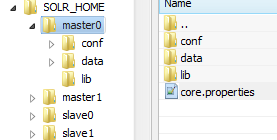
Figure 515: Solr upgrade home directory example structure
The solr.xml file of the example home directory should not be changed. The file core.properties in “master0” should look as follows:
In each existing core the following configuration files should be looked at more closely:
-
/conf/solrcore.properties
The solrcore.properties files from the old 4.10 Solr cores should be copied to the cores in the new home directory (overwriting any existing solrcore.properties file).
-
/conf/solrconfig.xml
The structure of this configuration has changed, so you need to keep the one from the new home directory structure. Normally there are no project specific changes in this configuration file. But if you changed some settings in the 4.10 environment, you have to adopt those into the new configuration file.
-
/conf/schema.xml
The configuration has changed, so you need to change the ones from the ≥8.11.4 or 9.x.y (x.y ≥ 0.0) example home directory. If you plan to upgrade the existing Solr index (instead of re-indexing), you first need to rename or overwrite the provided configuration file schema.xml.existingIndexPre_IMA_9.8.2 to schema.xml. The difference between those files is that the “schema.xml.existingIndexPre_IMA_9.8.2” still uses “Trie*” field types, which is needed in case of on an index upgrade (you can’t change the field type during an index upgrade). In the default example “schema.xml” those fields were changed to “Point*” field types, because the “Trie*” field types are marked as deprecated.
If there were no project-specific changes in the old 4.10 schema.xml, the new schema.xml can be left unchanged.
If there were project-specific changes (e.g. some languages or fields were removed, the attribute “index” or “stored” was changed for some fields, or the maximum number of tokens was changed) you have to edit the file “schema.xml” manually and apply these changes.