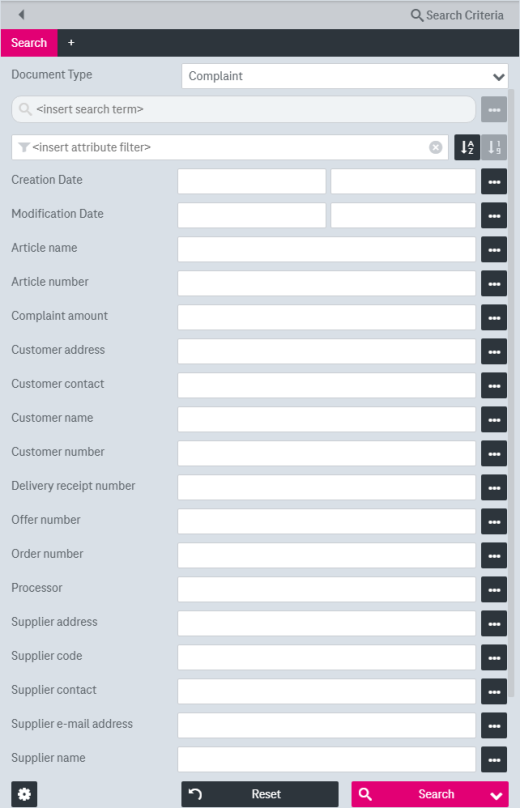Search criteria panel
The area “Search criteria” (according to Search criteria) contains the following elements:
-

The options menu opens a separate window to adjust search options (chapter Search options).
-
The text search field (chapter Text search) can be used for a full-text search.
-

The icon “Recently Used Search Terms” expands the panel with used search terms (chapter Text search).
-
Document type selection field offers the possibility to search over multiple or one document type.
-
Index search fields (chapter Search for attributes) are available to search for attributes.