ImageMaster supports NetApp storage, which requires a configuration via a dialog as shown below:
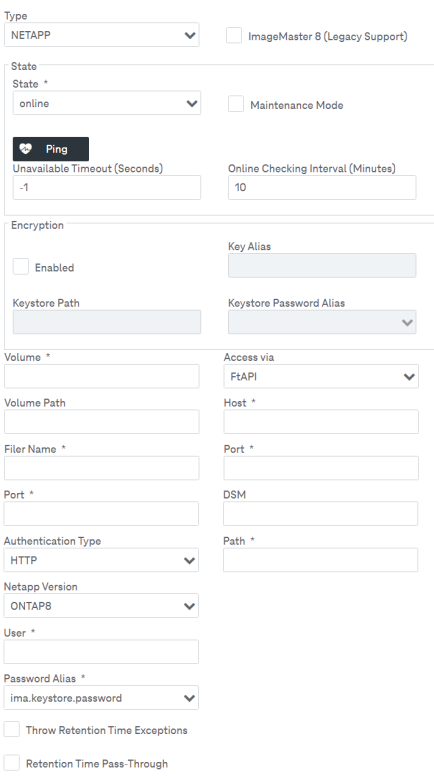
Figure 86: Archives – NetApp archive properties
NetApp properties are split into two parts. In the right part of the screen, configure a connection to a NetApp storage. In the Access via drop-down, select a connection type:
In the left part of the screen, configure the NetApp parameters related to archives retention management; see the table below for NetApp parameters description.
|
Parameter |
Mandatory |
Description |
|---|---|---|
|
Volume |
Yes |
The name of the volume where the archive is located Displayed only in case Netapp Version is set to “ONTAP9” |
|
Yes |
The ID of the volume where the archive is located Displayed only in case Netapp Version is set to “REST” |
|
|
Volume Path |
No |
The volume path of the archive This is the additional relative path of the archive inside the volume, for example: If the volume is “VOL1” and the archive is placed in the directory “employees/archive” under “VOL1”, the Volume Path will be “employees/archive”. If “/data/vol1” is the mount point of the volume “VOL1”, in contrast to the volume path, the absolute path in the archive (ftp or sftp) is “/data/vol1/employees/archive”. If the configuration entries for “Path” and “Volume Path” are inconsistent, the archive will be corrupted! |
|
Filer Name |
Yes |
The name of the NetApp Filer |
|
Port |
Yes |
Port of the server |
|
Yes |
Transport type (HTTP / HTTPS) |
|
|
Yes |
Supported versions of NetApp The following options are available:
|
|
|
User |
Yes |
The username |
|
Password Alias |
Yes |
The password alias for accessing the NetApp |
|
Throw Retention Time Exception |
N/A |
|
|
Retention Time Pass-Through |
N/A |
|
|
Access via |
Yes |
Defines the actual archive type to be used in the NetApp configuration For properties of this archive refer to the respective archive types. NOTE: If you select access via FTP or SFTP, do not activate the option “Mark Files Read Only”! |
|
Table 25: Archives – NetApp |
||