The legal holds mechanism is designed to protect documents from deletion and to view or manage legal holds. To allow the user to work with legal holds, configure the role permissions as described below in the room Users and Roles, tab Roles:
-
Provide read access to legal holds for the desired document types:
-
Click the tab Document Types.
(Also see chapter Document type administration permissions. )
-
For the desired document types, set the permission Show Retention Plans and Legal Holds to “Enabled”.
(Also see Cookbook – access to retention plans and legal holds for a document type.)
This permission allows the user to view legal holds for documents of the specified document types displayed in the documents hit list in different areas of the user view.
-
-
Provide access to the tab Legal Holds in the user view:
-
Click the tab General Administration
(Also see chapter General administration permissions.)
-
For the configuration Legal Hold, set the permission Read to “Enabled”.
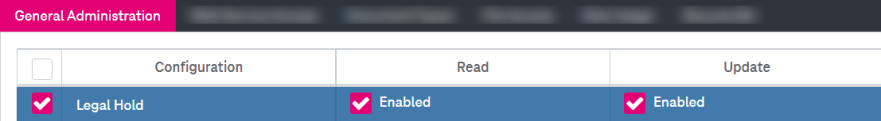
Figure 294: Cookbook – access to legal holds
-
This permission enables the Legal Holds tab to be displayed in the user view. In this tab the user will see the list of legal holds for the documents of the types specified in the previous step (Provide read access to legal holds for the desired document types:).
To also allow the user to set and remove legal holds, set the permission Update to “Enabled”. The user will be able to perform actions with legal holds in two views: in the documents hit list and in the Legal Holds tab.