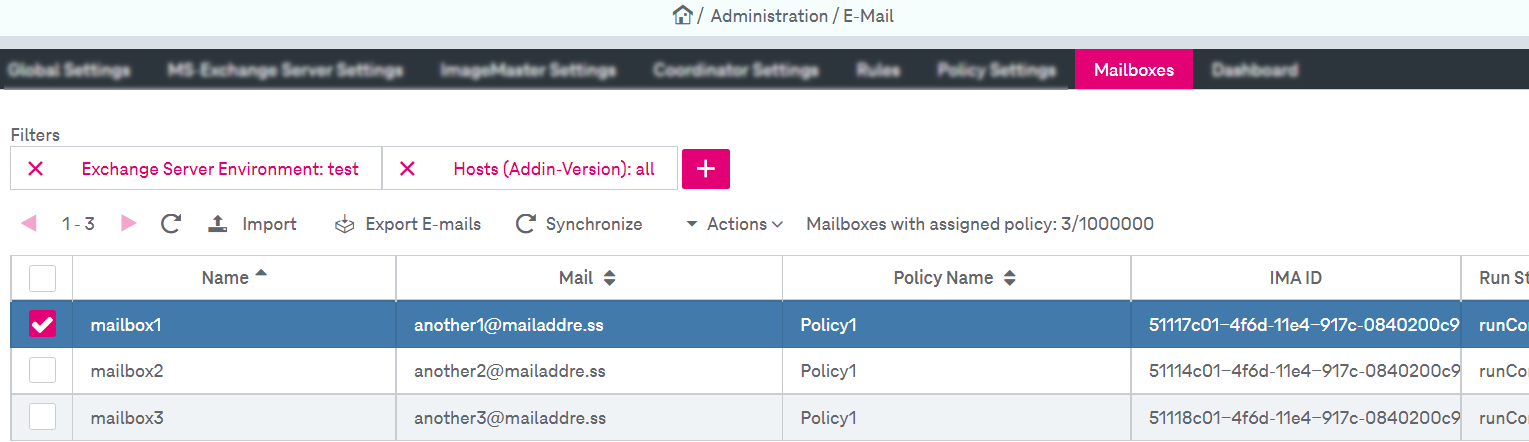To administer user mailboxes, click the Mailboxes tab.
The mailbox list only shows fully initialized mailboxes. In Exchange, a newly created mailbox is fully initialized after it was opened with Outlook at least once. So the mailbox list only shows mailboxes which were opened with Outlook at least once.
The upper toolbar in the screen can be used for:
The main panel contains a grid list of available mailboxes, where you can sort and filter. Also see:
To refresh the list, click the icon  “Reset”.
“Reset”.